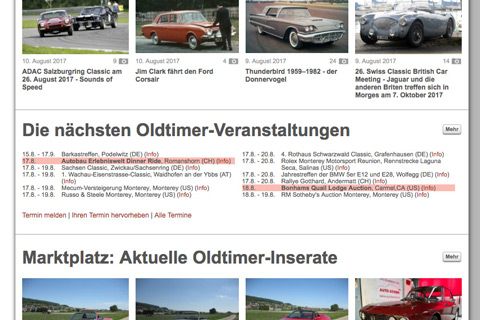Zwischengas on iPad and iPhone
12/26/2010
When developing the zwischengas platform, care was taken to ensure that it can also be used well in the iPad browser. For example, the selected screen width fits perfectly in the iPad's landscape orientation. All functionalities are available. However, the absence of a keyboard that is available at all times has some minor limitations, e.g. to scroll forward in galleries you have to tap twice on the right-hand side of the image, the first time activating the area, the second time scrolling forward. On a computer, this can also be done using the arrow keys on the keyboard or by clicking once on the image with the mouse.

The application can also be used well on the iPhone, although the small screen is not ideal for reading archive articles and other high-resolution content.
It is practical to place Zwischengas on the "home screen" of the iPad or iPhone. This can be done very easily in four steps, as illustrated below.

First, when you are on zwischengas.com, click on the arrow symbol in the rectangle (bottom on the iPhone, top on the iPad), then select "Add to home screen", you can then assign a name and have already placed the beautiful zwischengas button with "Add".